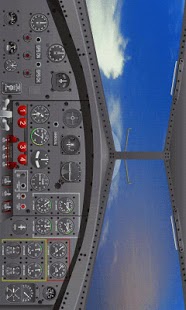Soar3-PocketCockpit- 1.1
Paid Version
Publisher Description
Tablets (android3.0 3.1 3.2) has occurred in some of the defects. Currently, we have corrected. If you are using a tablet, the free version of "SoarFree" then check the movement in, please purchase.
Some models may not displayed" WAYPOINT". When this situation is to turn off the display the current position with the "wireless network", please just "GPS".
Your android mobile phone becomes the cockpit of the Bomber and Fighter!
Please fly B-17G and P-51D.
"B-17G Flying Fortress " was a main Bomber of the U.S.A.A.F .
In this game, You can drop bombs.
"P-51D" is a fighter of the U.S.A..A.F which played an active part in World War II or the Korean War.
In this game, 12.7mm machine gun can be fire.
Please use the function of WAYPOINT (destination) using GPS when you train the navigation.
The update interval of GPS is 30 seconds.
Please confirm the manual about the display item of the instrument and the way of the combat.
About Soar3-PocketCockpit-
Soar3-PocketCockpit- is a paid app for Android published in the Simulation list of apps, part of Games & Entertainment.
The company that develops Soar3-PocketCockpit- is SmokersGamesWorkShop. The latest version released by its developer is 1.1. This app was rated by 1 users of our site and has an average rating of 4.0.
To install Soar3-PocketCockpit- on your Android device, just click the green Continue To App button above to start the installation process. The app is listed on our website since 2012-02-01 and was downloaded 20 times. We have already checked if the download link is safe, however for your own protection we recommend that you scan the downloaded app with your antivirus. Your antivirus may detect the Soar3-PocketCockpit- as malware as malware if the download link to jp.co.smoker.soar.b17 is broken.
How to install Soar3-PocketCockpit- on your Android device:
- Click on the Continue To App button on our website. This will redirect you to Google Play.
- Once the Soar3-PocketCockpit- is shown in the Google Play listing of your Android device, you can start its download and installation. Tap on the Install button located below the search bar and to the right of the app icon.
- A pop-up window with the permissions required by Soar3-PocketCockpit- will be shown. Click on Accept to continue the process.
- Soar3-PocketCockpit- will be downloaded onto your device, displaying a progress. Once the download completes, the installation will start and you'll get a notification after the installation is finished.